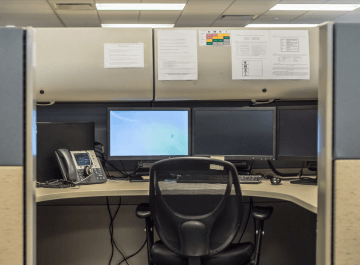Quality refurbished IT hardware offers significant cost savings without compromising on performance or reliability. Our expertly restored equipment provides a sustainable and budget-friendly alternative to new hardware.
Enlivened Tech is dedicated to providing businesses with top-tier, certified refurbished solutions, helping you optimize your IT budget while still accessing the dependable technology essential for your operations.





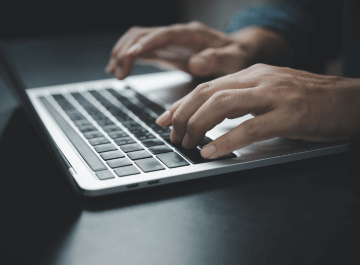
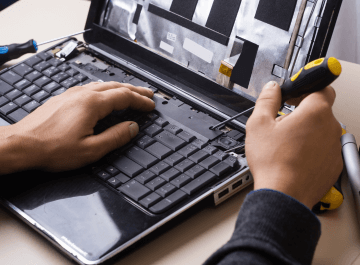
Cost-Effective Refresh, Responsible Results
An organization required a computer refresh to upgrade its operating system but faced budgetary constraints. We facilitated an upgrade using IT hardware that was only three years old, saving them over half the cost of purchasing new devices. Additionally, we responsibly handled their retired equipment by wiping all data and providing them with $45,000 credit towards their next IT hardware purchase.